12th week, the ink & inky, Unity dialogue system
Hi guys,
We are glad to announce the last week's result.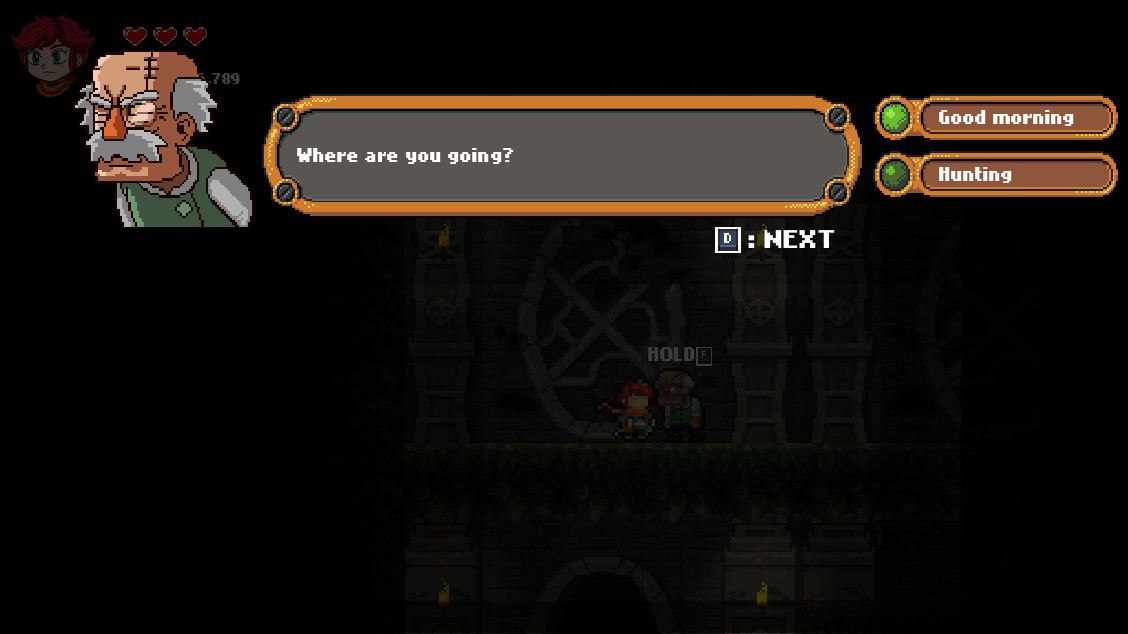
We used "Ink" to make dialogue data.
https://www.inklestudios.com/ink/
It reduces many times. When I made a similar system, I spent 1~2 months making it before.
today, Let me say how to make it.
When we download the inky editor from here: https://github.com/inkle/inky/releases/tag/0.13.0
and put some data like it.
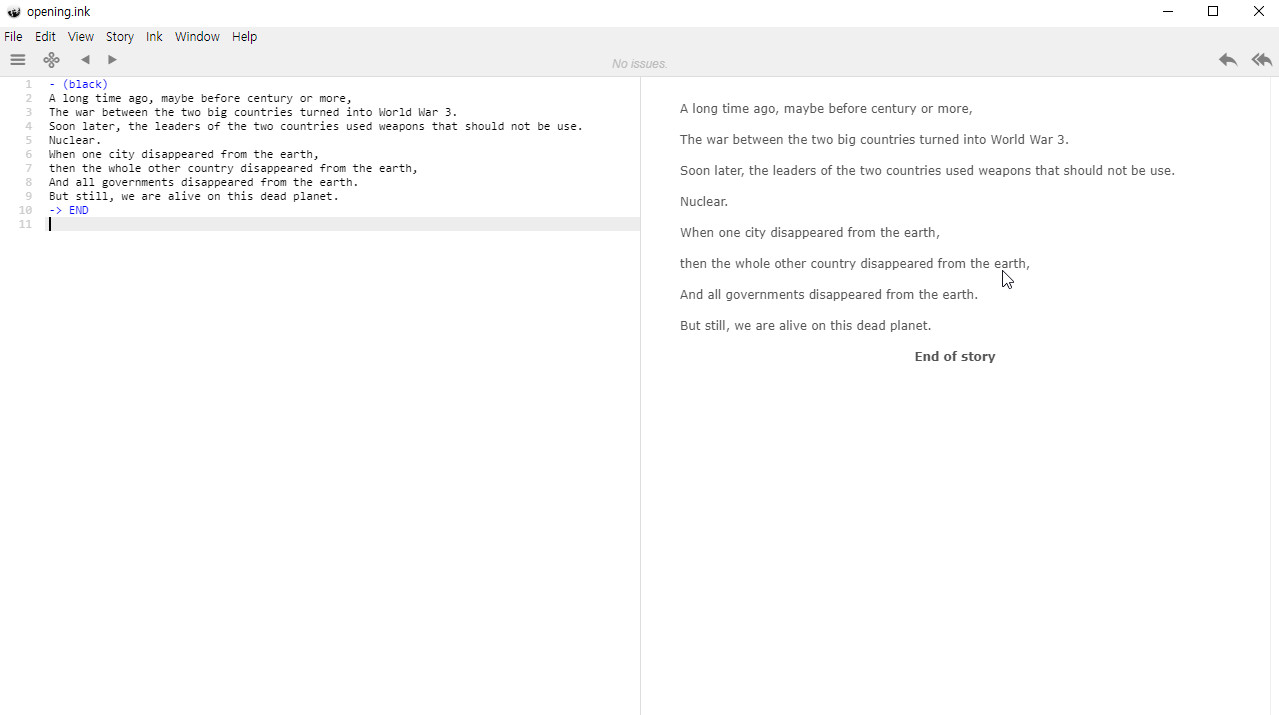
in the unity C#, We can use it by just 2 lines.
1. We have to parse this data.
public void NewStory(TextAsset inkfile)
{
inkAsset = inkfile;
currentStory = new Story(inkAsset.text);
}
this method will parse the compiled ink file to the Story object.
2. and we have to read the line.
if (currentStory.canContinue) storyline.txt = currentStory.Continue();
That's it.
If currentStory.canContinue => false ===> We should finish the dialog.
add more complexity, below data had the choice data ( "*" => it is choice ) and the tag data ( "#" )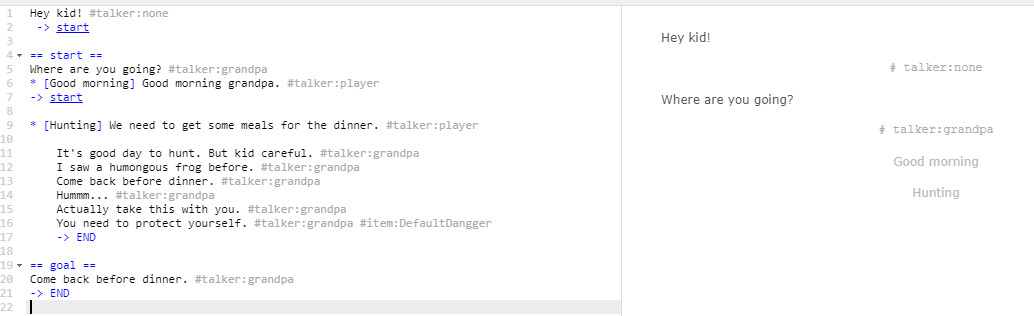
the different points are just 2,
1. if the currentStory has the choices, we can know it by the below code.
if (currentStory.currentChoices.Count > 0)
{
storyline.choices = currentStory.currentChoices;
}
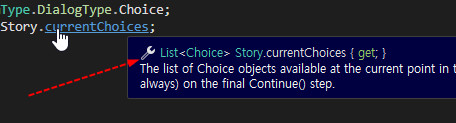
it is just List<Choice>(). We can show it by looping.
2. Tag. The below code shows how to parse the #talker:XXXX data to EnumType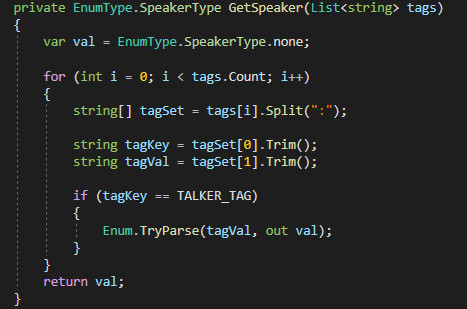
We think, We should begin to make the stage scene by this week!
Of cause, Many things remained.
- Casino system
- Shop system
- Cooking system etc...
We have to make these systems during scene tasks.
See you next week!
Rapaces
Casual platformer action RPG
| Status | Prototype |
| Publisher | |
| Author | crossbell |
| Genre | Platformer, Action, Role Playing |
| Tags | Escape Game, Pixel Art, Side Scroller, Speedrun |
| Languages | English, Korean |
| Accessibility | Subtitles |
More posts
- 20nd week, the tutorial build hereDec 09, 2022
- 18th week, 1st BOSSNov 27, 2022
- TECH TIP. How to make the parallax scrolling with the shaderNov 16, 2022
- 17th week, How to fix the tile gap on UnityNov 15, 2022
- 16th week, We added the title, prologue and the first event scene.Nov 10, 2022
- 15th week, Now We tested the cutsceneOct 31, 2022
- 14th week, Making the title and opening narrative scenesOct 24, 2022
- 13th week, We had changed our game title.Oct 18, 2022
- 11th week, the hiding and the ladder featureOct 05, 2022

Leave a comment
Log in with itch.io to leave a comment.