TECH TIP. How to make the parallax scrolling with the shader
Rapaces » Devlog
Hi guys,
Let me talk about how to make the parallax scrolling with the shader.
We hope, it helps someone who wants to make the parallax scrolling.
1. make using the background image be repeated.
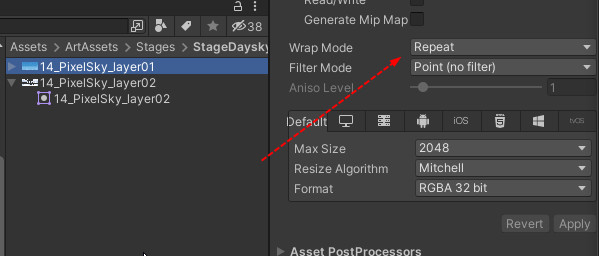
2. Drag & drop these images under the following camera like the below image.

Basically, these images (sprites) will move by the camera moving.
3. and make a new shader graph and a new material.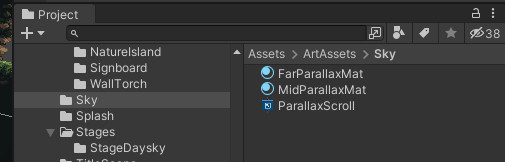
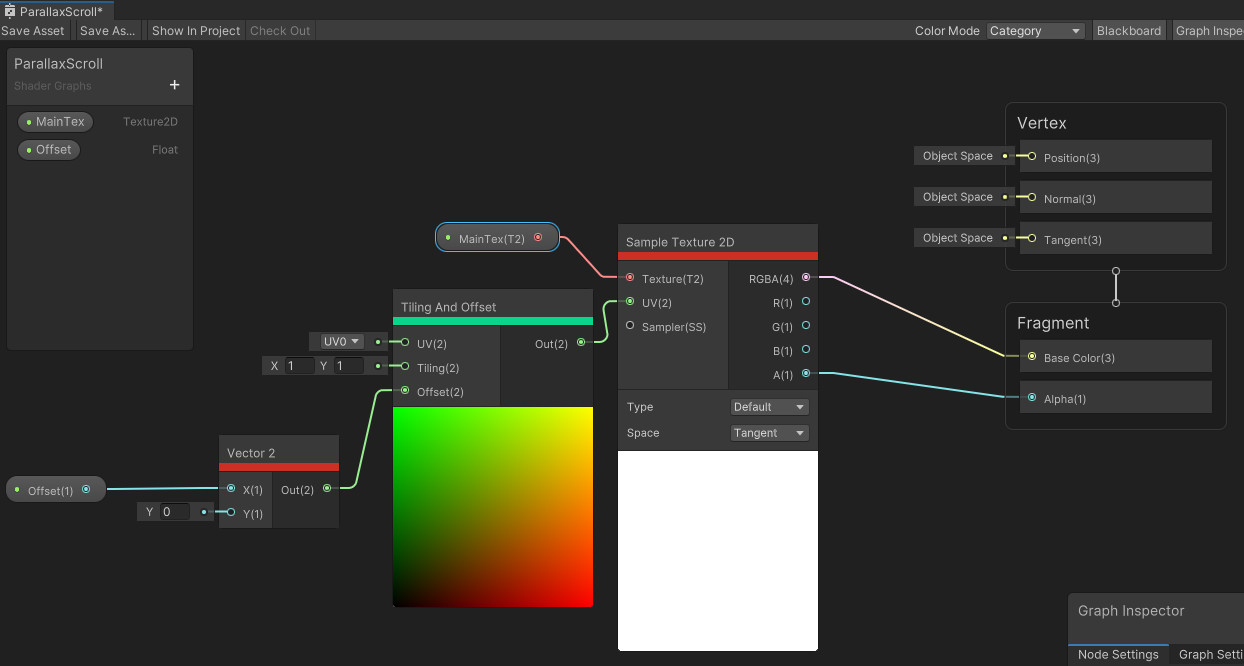
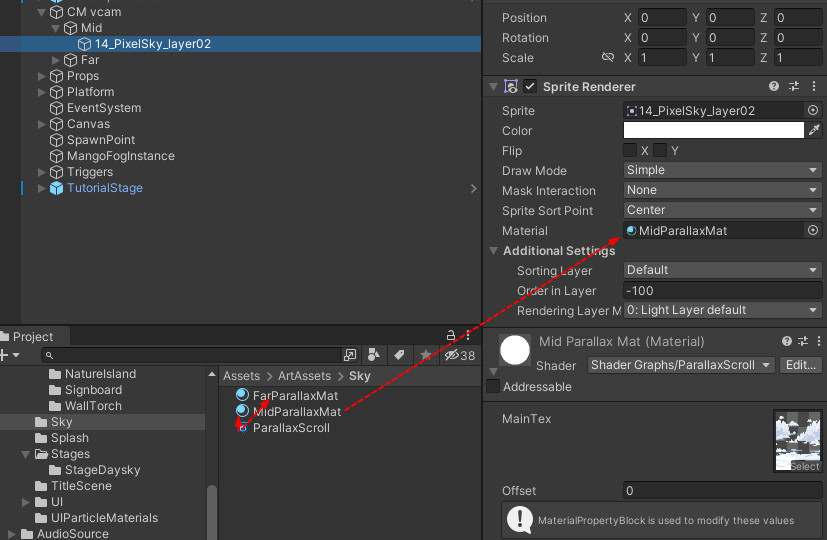
4. and make a new short script. 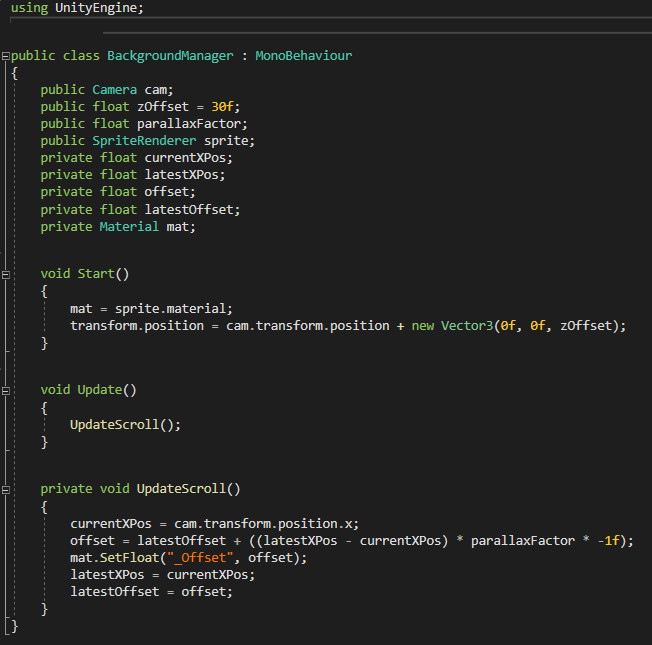
it has very simple.
Calculating moving distance => Apply the offset in the shader => store the latest position x and the latest offset value.
5. finally, Assign values.

Finally, We got it!!

Rapaces
Casual platformer action RPG
| Status | Prototype |
| Publisher | |
| Author | crossbell |
| Genre | Platformer, Action, Role Playing |
| Tags | Escape Game, Pixel Art, Side Scroller, Speedrun |
| Languages | English, Korean |
| Accessibility | Subtitles |
More posts
- 20nd week, the tutorial build hereDec 09, 2022
- 18th week, 1st BOSSNov 27, 2022
- 17th week, How to fix the tile gap on UnityNov 15, 2022
- 16th week, We added the title, prologue and the first event scene.Nov 10, 2022
- 15th week, Now We tested the cutsceneOct 31, 2022
- 14th week, Making the title and opening narrative scenesOct 24, 2022
- 13th week, We had changed our game title.Oct 18, 2022
- 12th week, the ink & inky, Unity dialogue systemOct 11, 2022
- 11th week, the hiding and the ladder featureOct 05, 2022

Leave a comment
Log in with itch.io to leave a comment.